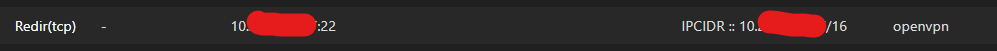Run openVPN together with openclash on your router
Run openVPN together with openclash on your router
- Running OpenVPN in a Docker container helps avoid potential conflicts with other network services or configurations on your router. It isolates the VPN setup, making it easier to manage.
- By using a SOCKS5 proxy with OpenClash, you can ensure that only the necessary traffic is routed through the VPN.
- First, set up openVPn config
*.ovpn, adding a config line,auth-user-pass pass.configwhich should contain two lines, username and the pass. - Using the existing docker image, curve25519xsalsa20poly1305/docker-openvpn-socks5: Converts OpenVPN connection to SOCKS5 proxy server in Docker.
- Set up clash,
-
proxies: - name: "socks" type: socks5 server: server port: 443 # username: username # password: password rules: - IP-CIDR,10.0.0.0/8,socks # your target```
-